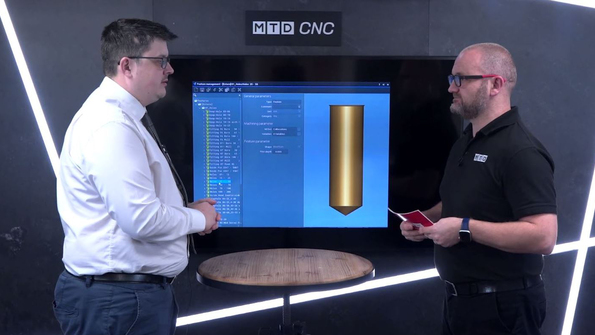Tebis CAM Automation with Feature Library
For Tebis, automation is a key principle for effective and efficient CNC programming while improving machining quality, efficiency and safety. One of the features to support CAM automation with Tebis CAD/CAM is the use of the feature library.
Andrew Walters, Application Engineer of Tebis UK explains why you need Tebis CAM automation with feature library: “The feature library is the way of recognising the geometry data within the CAD model. Once Tebis software recognises the geometry data and assigns some basic attributes then, Tebis can start to add predefined machining operations to machine the geometries in the CAM programming process. This creates an environment where machining operations and parameters of the features can be optimised, standardised, predefined and are consistent across the company’s entire working process to improve CAM programming efficiency and quality.”
Andrew describes: “The feature library within Tebis automatically detects and assigns features to the geometries and automatically group features for machining. In addition to working with ruled geometries, Tebis software also recognises free-form geometries and do feature-based NC programming. Features are not limited to the usual 2.5D type features such as holes and a slots, Tebis software is capable of dealing with 2D open features and free-form shapes. “
Tebis uses colour coding to add additional information to geometry features. This is especially important to those companies employing paperless manufacturing processes. A hole in a conventional CAD model is just a hole and there is no way of knowing if it is a plain drilled hole or thread. By having Tebis colour coding, it is possible to add the additional information. Holes can be marked with the different colours and Tebis will automatically recognise them.
Once features are defined in Tebis, they can be used in a couple of different ways. Firstly, features can be utilised in a manual interactive programming process, choose a machining process and then, apply the feature to set the machining parameters such as depth, length and width as well as the position and direction of the machined feature. Secondly, it is possibly to apply a fully automated process to features by adding NCSet. NCSet gives the ability to predefine a set of machining operations to machine features.
Tebis with its full CAM automation using feature library produces fast and reliable programming results. Tebis CAM automation also offers a safer machining environment with consistent outputs. Andrew concludes: “Tebis features are very flexible, it is possible to insert a feature at a position in a model event if there is no CAD data to support this, possibly an extra hole needs to be added to some dxf type of CAD data. It is also possible to use curve only geometry to define the position of a feature and then add the feature even though there is no supporting surface geometry.”