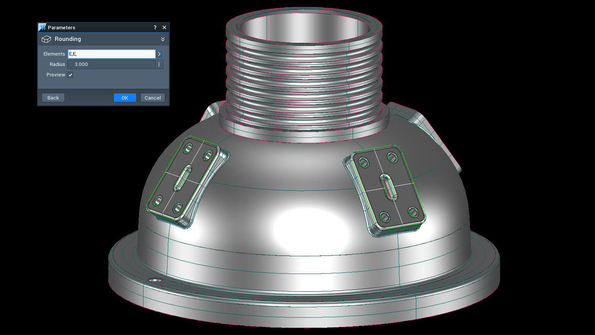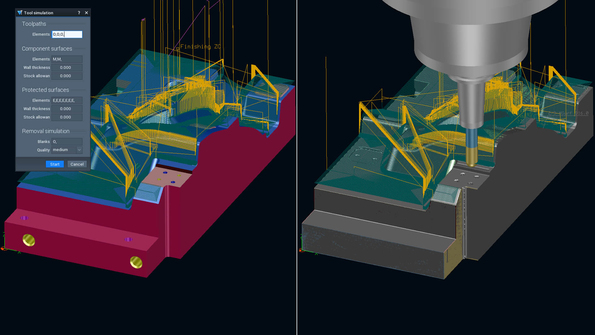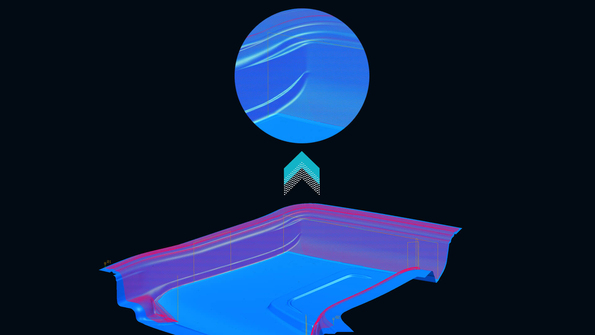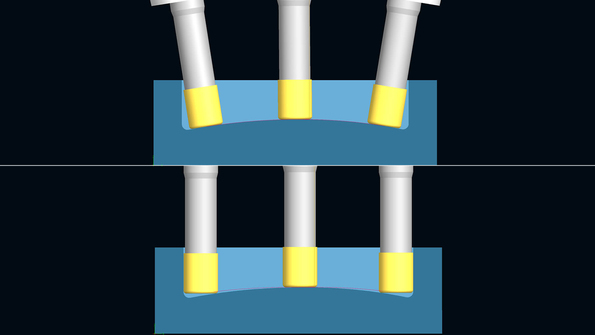Call us:
+1-248-524-0430
Title
Description
-
Software
-
CAM software
- Tebis Automill
- CNC programming
- CNC automation
- CNC simulator
- Multiple setup
- Robotic machining
- CNC drilling
- Deep-hole drilling
- Combined turn-milling
- CNC turning
- Turn-milling
- 2.5D milling
- 3D milling
- 5-axis milling
- Slot milling
- Trimming
- HPC milling
- HFC milling
- Circle-segment cutters
- Sinker EDM
- Wire EDM
- 3D laser cutting
- Laser hardening
- Laser weld cladding
- CAD software
- CAQ software
- MES software
- Products
-
CAM software
- Services
- Consulting
- Sectors
- References
- Company
- News
Contact

View video / contact form
Please select the Preference cookies to activate the display.
>Activate cookies
-
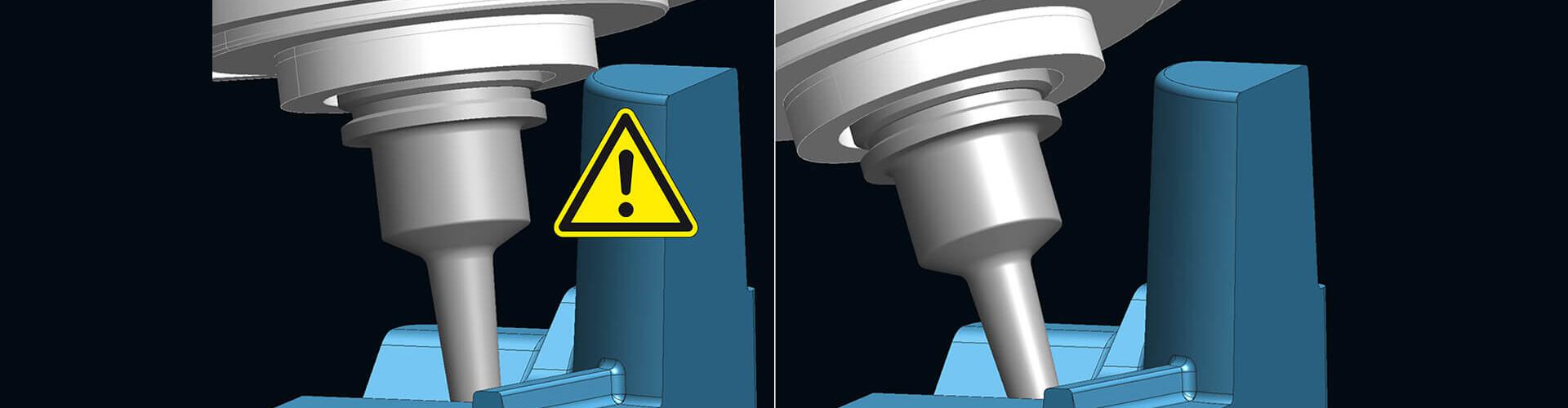
Tebis 4.1 Release 7 for even better collision checking and less re-machining
Your benefits at a glance:
- Solid technology: Now easily select faces
- Tool simulation: Check any geometries with just a few mouse clicks across NCJobs
- Prevent collisions during CAM calculation: Now totally account for the machine head in all strategies
- 3-axis finishing: High-quality milling results even faster
- 5-axis simultaneous roughing of pockets and surfaces: Reduce machine run time even more, low-wear plunge movements
- Improved usability: Interactively display the contact point between milling tool and part surfaces and analyze cutting conditions at a glance
- Laser drilling: An even shorter calculation and machine run time
CAD – 3D design
Improved solid technology
In Release 7, the capabilities for solid design have been expanded once more. Faces can now be selected as starting elements in addition to edges. If a face is modified, the edges of the face automatically adapt to the new geometry.
For added convenience, you can now select multiple edges simultaneously using the multiselection feature.CAM – Job planning
Check any geometries across NCJobs
Now, during tool simulation across multiple programs, you can inspect toolpaths for various geometries such as machining surfaces and protected surfaces. Simultaneous selection of any starting blank is possible during material removal simulation.
This allows for a quick and easy verification of toolpaths and material removal, ensuring a reliable plan for the next machining steps.CAM – Milling
Consistent integration of the machine head into all collision avoidance strategies
Potential collisions can now be automatically detected and prevented during CAM calculation, and taking into consideration the precise machine head geometry, without any gaps.
The appropriate collision avoidance strategies are now fully integrated into all 2.5D machining operations. Milling areas are automatically reduced or excluded from machining.
The strategies in 5-axis simultaneous avoidance milling have been extended accordingly. Tebis automatically determines the correct pivot positions.
Even users with limited experience can now generate comprehensive, collision-checked NC programs effortlessly with just a few clicks.Faster and easier, achieving outstanding milling results
In a single operation, machining complex geometries with equidistant precision in 3-axis finishing is now even faster and easier than before.
You only have to choose a maximum of two guide curves, and the system handles the rest automatically.
Extremely high-quality surfaces with no offset are manufactured on the machine – with no need for manual reworking.
This function is suitable for all complex parts where high-quality milling programs need to be effortlessly generated, such as forging dies in forming die manufacturing or outer surface parts in car body die manufacturing.Reduced residual stock and shorter machine run time
Two different modes can be selected in 5-axis simultaneous roughing of pockets and surfaces, depending on the manufacturing situation: In the dynamic option, the part is machined in 5 axes normal to the curvature of the surface. In the constant option, machining occurs in 3 axes parallel to the curvature of the surface.
Machining in "constant" mode is especially recommended for thin-walled parts with vertical flanks and curved bottom surfaces, like those frequently manufactured in the aerospace industry.
Residual stock is reduced to a minimum and can then be cleared in a single operation. This greatly reduces machine run time while still maintaining high precision.Plunge movements with low tool wear
In 5-axis adaptive roughing of pockets and surfaces with the Helix strategy, you can also specifically influence the tool direction in spiral plunge movements and therefore optimally adapt it to the manufacturing situation: The ramp movement can be normal or constant relative to the cutting plane, as desired.
Especially low tool wear from plunge movements with the "Normal" option: Tool stresses are reduced by a large factor.Interactively representing the contact point of milling tool and part surfaces
The actual contact point between the milling tool and part surfaces can now be viewed in an interactive graphical display in the NCJob.
You can check the tool cutting conditions and analyze the milling areas. For example, you can immediately see whether the machining tool reaches all of the milling areas.CAM – Laser cutting
Automatically programming laser bores
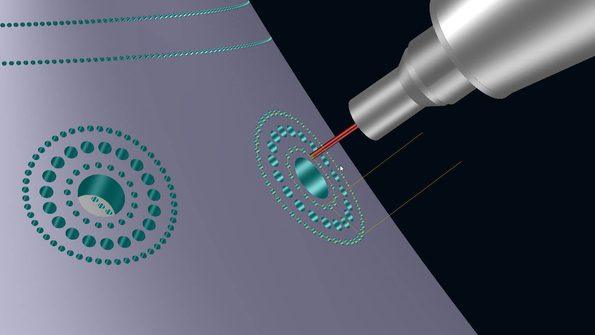 Tebis enables automatic programming of machining operations with different tilt directions in laser drilling. This function has again been significantly improved in Tebis Release 7.
Tebis enables automatic programming of machining operations with different tilt directions in laser drilling. This function has again been significantly improved in Tebis Release 7.
As soon as the NCJob is started, all machining areas are sorted completely automatically into the optimal processing sequence. Both calculation time in the CAD/CAM environment and machining time are significantly shortened.