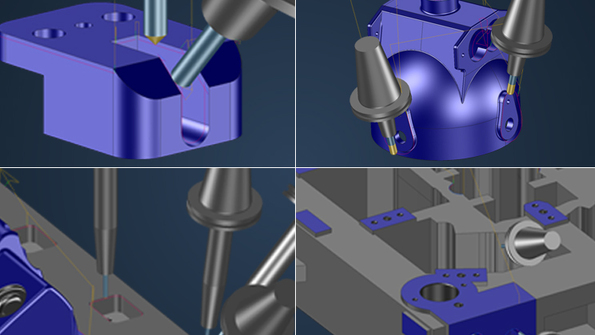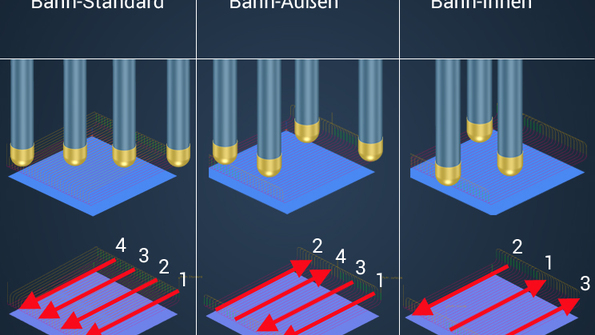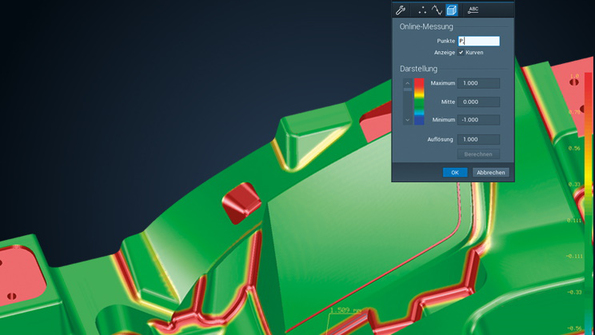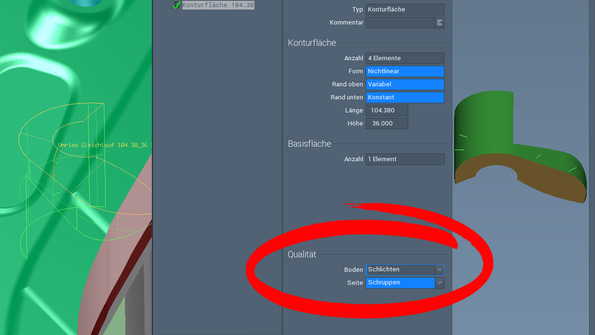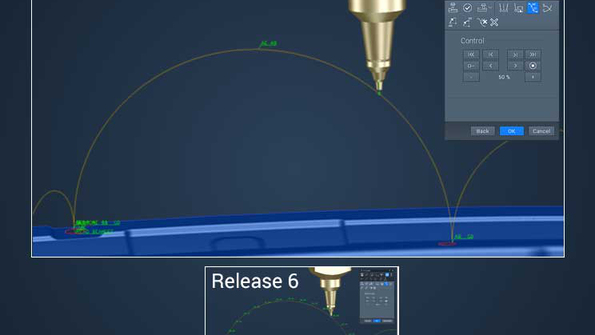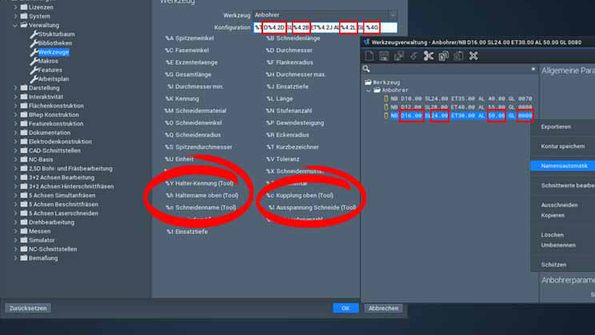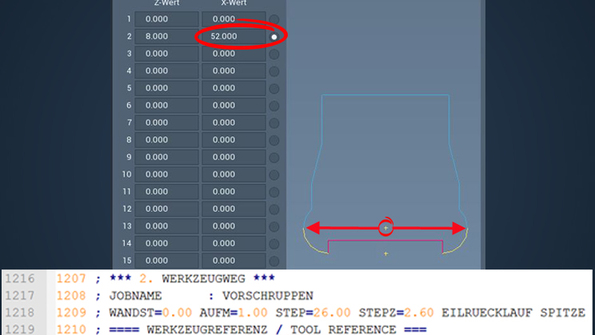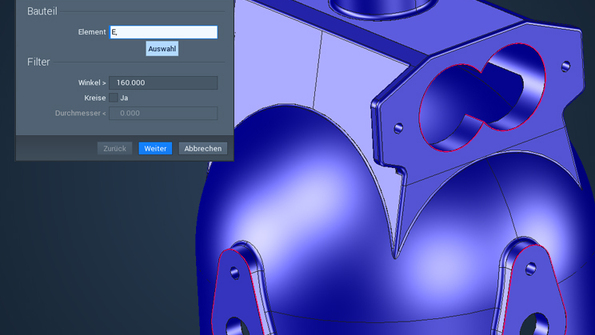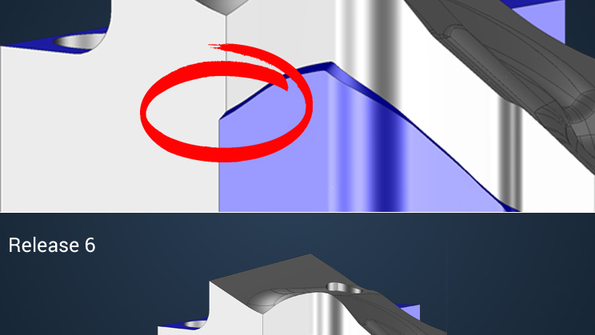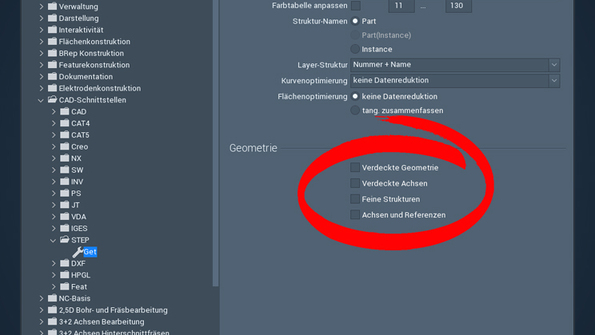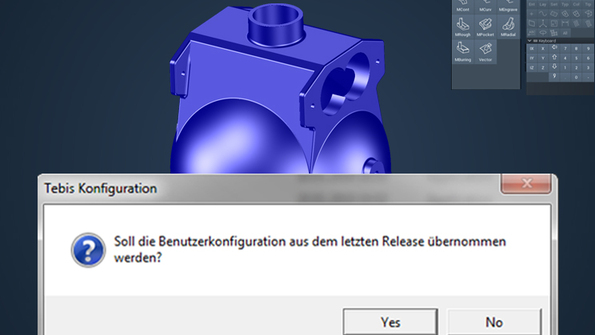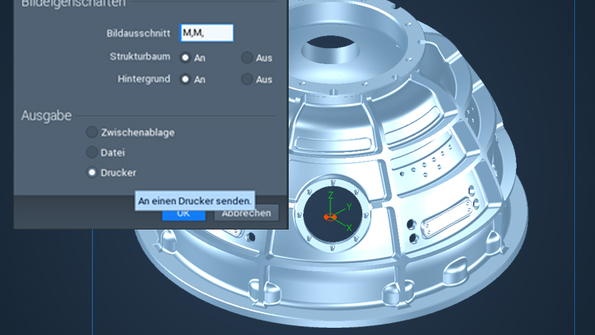Tebis Version 4.0 Release 7 has been delivered
The next release of our current version 4.0 has been delivered. Once again, you can look forward to new functions for 5-axis simultaneous milling. There have also been a number of changes in interface quality and user convenience. See for yourself and read an overview of the most important new features.
Our customers confirm: We are second to none in terms of stability and interface quality. With Release 7, our developers have once again raised the bar: They have made many behind-the-scenes adjustments to optimize NC accuracy and hence the quality of the milling results.
Simplified multi-axis deburring: Machine sharp part edges with the new "NC5ax/MBurring" function. Part edges are automatically selected – the CAM function is precisely matched to the "NCPrep/Edge" CAD preparation function; it essentially determines the corresponding edges automatically. Because both automatic tilt direction calculation as well as automatic avoidance in the event of shank or holder collisions are integrated, you can quickly and easily create practical toolpaths for deburring. The "NC5ax/MBurring" function is suitable for ball and tapered cutters.
New sorting options for even better surface quality: You can optimally adapt axis parallel machining operations to the specific task in the "NC3ax/MSurf" function and sort the paths as desired from outside to inside or from inside to outside. This provides perfect surfaces in every situation.
Residual stock analysis is even more transparent: You can have the residual stock displayed with color shading based on toolpaths and use the new online measurement function. You can now quickly obtain analysis results in the Job Manager with the "NCBase/RSimu" function. This lets you prepare even complex parts quickly and clearly and provides for even simpler NC programming.
Greater flexibility in preparing contour features: If desired, you can specify different quality features – such as finish quality or roughing quality – in feature management (see image). Automatic bore detection has also been further optimized: Minimum diameters can be defined for bores in the CNF menu. This lets you specifically control which bores are to be used as machining features.
Faster NC machining: Because significantly fewer NC points are now created on circular rapid feed connections, you can save time in machining trim and laser cutting programs (see image). A separate plunge feed rate also can be set in the transition from "rapid" to "feed rate" – this keeps you flexible and lets you optimally adapt the NC programs to the machining situation.
Tool library with advanced automatic name assignment for more flexible tool structures: Simplify your tool management and access even more automatic name assignment properties in the tool library. These include thread type and number of edges or programming length and insert depth of the tool assembly.
Greater reliability and automation in tool measurement: The measurement cycles for tool measurement of complex cutter geometries have been improved. A diameter can now be output for each cutter reference point on the Z height of the cutter reference. The measurement cycle is automatically called up, eliminating subsequent manual editing.
Automatically detect sharp part edges for deburring: With the new "NCPrep/Edge" function, you can detect all sharp edges in a part. You can omit bores that are countersunk if desired. You can store the generated edge surfaces with a layer structure for optimal preparation of simple deburring with NC templates.
More import options for STEP data: You can specify in the CNF menu whether to include covered geometries and covered axes as well as axes and references in the import. You can also more efficiently import small structures. Process reliability is improved and productivity is increased.