-
Software
-
CAM software
- Tebis Automill
- CNC programming
- CNC automation
- CNC simulator
- Multiple setup
- Robotic machining
- CNC drilling
- Deep-hole drilling
- Combined turn-milling
- CNC turning
- Turn-milling
- 2.5D milling
- 3D milling
- 5-axis milling
- Slot milling
- Trimming
- HPC milling
- HFC milling
- Circle-segment cutters
- Sinker EDM
- Wire EDM
- 3D laser cutting
- Laser hardening
- Laser weld cladding
- CAD software
- CAQ software
- MES software
- Products
-
CAM software
- Services
- Consulting
- Sectors
- References
- Company
- News

-

CAD in flux
Interview with Dr. Stephan Franz, head of the development team for design technologies
In the second interview in our series on Tebis 4.1, Dr. Stephan Franz goes into detail on everything about CAD and parametric design. What you’ll learn:
- How parametric/associative design differs from direct modeling
- How a "robust" solid technology and Tebis's proven surface technology perfectly complement each other – and why both in this combination are optimally tailored to meet the special requirements of manufacturing companies
- How you can save lots of time using CAD templates
- Why parametric design is significantly easier than many people think
- How parametric design can be quickly integrated in existing processes
- The advantages of parametric design for data preparation
- What developments are planned
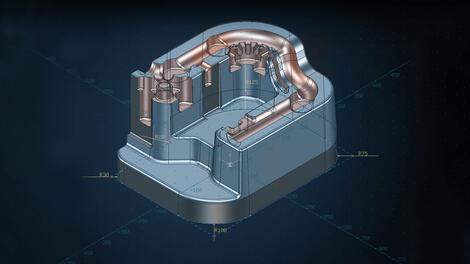
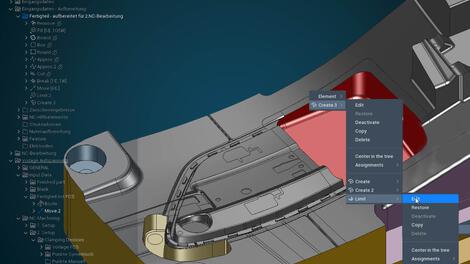
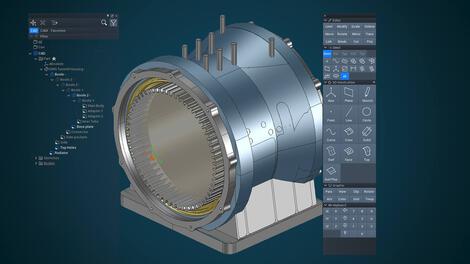
Parametric design and associative technology
Simply explained
Dr. Franz, you’re the number one contact when it comes to the new Tebis CAD system base. This system base – the parametric/associative solid kernel – is a significant new feature, if not the significant new feature, of version 4.1. What exactly is the difference between direct modeling of an element and parametric/associative design?
If you model an element directly, you move or rotate it or change its size using drag arrows, for example. The disadvantage: Generally, you can only undo the most recent steps. Older intermediate stages are lost forever. This is different in parametric design: Here the element "knows" the "how" of its creation. Every status of the element is saved. It can be completely controlled using its parameters, including length, radius and direction. These parameters can be modified at any time. And they’re interdependent: If you change one parameter, the entire element adjusts itself accordingly.
So the parametric geometry embodies a certain intelligence….
Precisely. That’s why we also speak more about objects than elements: A rigid element becomes a variable object that can also be modified after the fact.
What does the term "associative" mean in this context?
"Associativity" is the higher level, as it were. It describes the interrelationships of multiple objects that are related to each other. The same applies here as well: If you change one object, then all the objects that are linked to it are also automatically updated.
And what if I want to only exchange or modify individual elements, without the entire model updating itself?
Of course, that's also possible. To do that, you need to isolate the object. Isolated objects lose their parametric properties.
Solid technology versus surface technology: a contradiction?
Practice-oriented solution for manufacturing companies
Let's talk about your own solid kernel. Your colleague, Peter Obermaier, has already told us that your solid kernel is specifically designed to meet the requirements of manufacturing-oriented companies: for example, in terms of "robustness." Can you explain this in more detail?
In contrast to many other volume-based systems, Tebis does not distinguish between surfaces and open or closed solids. That’s what Peter means by "robustness." You always get a result in the calculation of the NC program – even if there are gaps. Boolean operations – in which elements are added, joined or subtracted from each other – can be combined in any way for all element types. This makes parametric design easier to handle.
Tebis is known for its strong surface technology. Does the solid technology replace the surface technology?
Not at all. It makes perfect sense to distinguish between solids and surfaces and their specific purposes.
Meaning?
Dies and molds consist primarily of three-dimensional ruled geometries: prismatic bodies like cuboids, cones and cylinders.
So they’re composed of solids.
Precisely. Because ruled geometries are described by their dimensions, they can easily be constructed parametrically. They’re supplemented by the free-form surfaces: in other words, the external parts, the "decorations." For example, this can be the active surface of a forming tool that comes in contact with the sheet metal in manufacturing. Both solids and free-form surfacesmust be brought together. We’ve given a lot of thought to how we can optimally join solid and surface technology. There’s no either/or. Our focus is always on the practical solution for manufacturing companies! Even the connections between the two are parametric.
Standardized design with CAD templates
User-friendly and manufacturing-oriented
Dr. Franz, you said that parametric design is very user-friendly.…
Yes. You can save significant effort in design. Because all objects are interdependent, you’re essentially updating your CAD model with a mouse click.
That's true. But anyone with a lot of experience in direct modeling could say: “Changing a stock allowance, rounding an edge, extending and cutting surfaces, extending topologies – I can do that in no time. And I can see right away what's going on.” Why should they change?
People often underestimate how much time these many seemingly small activities consume. One of the big advantages of parametric design is that CAD activities can be very easily structured and standardized using templates. This saves even more time, especially if you’re working with different variants of a part. Let me give you a simple example. Brackets for dial indicators always look similar: They have a probe, mounting sleeves and subtraction bodies for the holder and base plate. But how they’re aligned differs from part to part. So you’ll create a parametric template for it. The NC programmer imports these objects into the database containing the check gauge, copies the desired number of indicator holders and changes the height of the individual supports and the angle of the dial indicator. The supports are then aligned and positioned appropriately for the part. This is all done with just a few mouse clicks. By the way, this example comes directly from practice from a beta tester in our customer base. He says that he now only needs one minute instead of four to complete this procedure. That's a time savings of 75 percent.
Simple integration of parametric design
Easier than you thought
And yet: Chaos can quickly result if the design isn’t stringently constructed, the design history isn’t taken into account or an element is copied to the wrong place.
This is another major advantage of template technology. You said it yourself when you mentioned "experienced users." Templates not only save you time and make your design less error-prone, they also simplify the user's daily work. In times when there’s a shortage of qualified personnel and large order fluctuations, this "expert" knowledge isn’t always available. I can't stress it enough: You don't have to be a specialist in this area. You construct the templates once and then all users throughout the company can access the templates. We know this from the CAM world. We don't have any customers working with NC templates today who ever want to go back to "the time before." Our modern work world is becoming increasingly complex, which means that standardized work methods are more important than ever. And don't forget: Our colleagues in Implementation are always available for active support and can assist in constructing the templates. And if you don’t want to, you don’t have to design parametrically. Anyone can work with isolated objects and use the Tebis design functions as in the past.
But you recommend working parametrically.
Certainly, every company where design steps are repeated and that regularly designs similar parts or parts of parts should consider exploring the possibilities of parametric design. It simplifies the interaction of CAD design, CAM programming and manufacturing.
Preparing data faster
Many advantages for CAD and CAM
Do you have an example of that?
Yes: the initial roughing and finishing work and the corresponding collision check on the status of a part that doesn't yet have any holes, inserts, cutouts or reliefs. Because all design steps are saved, NC programmers simply go back in the design history and transfer the desired intermediate status to manufacturing with no extra work. They are therefore completely flexible. Another related advantage is that they can save design steps that take a lot of time. For example, holes no longer have to be closed for roughing: There’s always an earlier intermediate status of the part when the holes aren’t yet present.
Future outlook
CAD and CAM belong together
Can you give us a look at the future?
We still have a lot planned. In addition to functional optimizations likeas chamfering and rounding solid edges, our most important goal is to bring CAD and CAM closer together. To do that, we also have to better integrate our parametric technology with external bills of materials and standard parts from catalogs. Or take a look at the example I just gave of the different manufacturing states: It only works if the CAD model was also designed in Tebis. We want to continue to expand our templates so that complex parametric designs can be generated more easily. In the future, we want to be able to design elements so that they include the manufacturing information right from the start – even before the actual CAM program is generated.
And that means?
Examples of classic ruled geometries include our borders, pockets and threads. In Tebis, these ruled geometries can be "decorated" with features. In other words: The information on "how" they will be manufactured is automatically assigned to them – again, based on standardized templates. The intelligence of parametric CAD objects and digitalized manufacturing expertise are combined.
So it's no longer necessary to assign features to these objects later so that they receive the relevant manufacturing information?
No not if they were designed in Tebis. If you import files from an external system, of course you can still use the automatic feature scanner.
